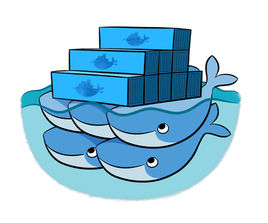Thymeleaf
Thymeleaf是跟FreeMarker类似的模板引擎,它可以完全替代JSP,其特点有一下几个:
- Thymeleaf在有网络和无网络的环境下皆可运行,即它可以让美工在浏览器查看页面的静态效果,也可以让程序员在服务器查看带数据的动态页面效果。这是由于它支持 html 原型,然后在 html 标签里增加额外的属性来达到模板+数据的展示方式。浏览器解释 html 时会忽略未定义的标签属性,所以thymeleaf的模板可以静态地运行;当有数据返回到页面时,Thymeleaf 标签会动态地替换掉静态内容,使页面动态显示。
- Thymeleaf开箱即用的特性。它提供标准和spring标准两种方言,可以直接套用模板实现JSTL、OGNL表达式效果,避免每天套模板、改jstl、改标签的困扰。同时开发人员也可以扩展和创建自定义的方言。
- Thymeleaf提供spring标准方言和一个与SpringMVC完美集成的可选模块,可以快速的实现表单绑定、属性编辑器、国际化等功能。
注:想更加深入的了解Thymeleaf,可以去其官网:http://www.thymeleaf.org
集成SpringBoot
1.在POM文件中添加依赖
<dependency>
<groupId>org.springframework.boot</groupId>
<artifactId>spring-boot-starter-thymeleaf</artifactId>
</dependency>2.配置yml文件
# thymeleaf
spring:
thymeleaf:
prefix: classpath:/templates/
check-template-location: true
suffix: .html
encoding: UTF-8
mode: HTML5
cache: false3.HTML文件中加入头文件
<html xmlns="http://www.w3.org/1999/xhtml"
xmlns:th="http://www.thymeleaf.org">4.编写如下Controller即可进入页面
@Controller
@RequestMapping("/")
public class Index {
@RequestMapping("/index")
public String goIndex(){
return "index";
}
}5.效果如下
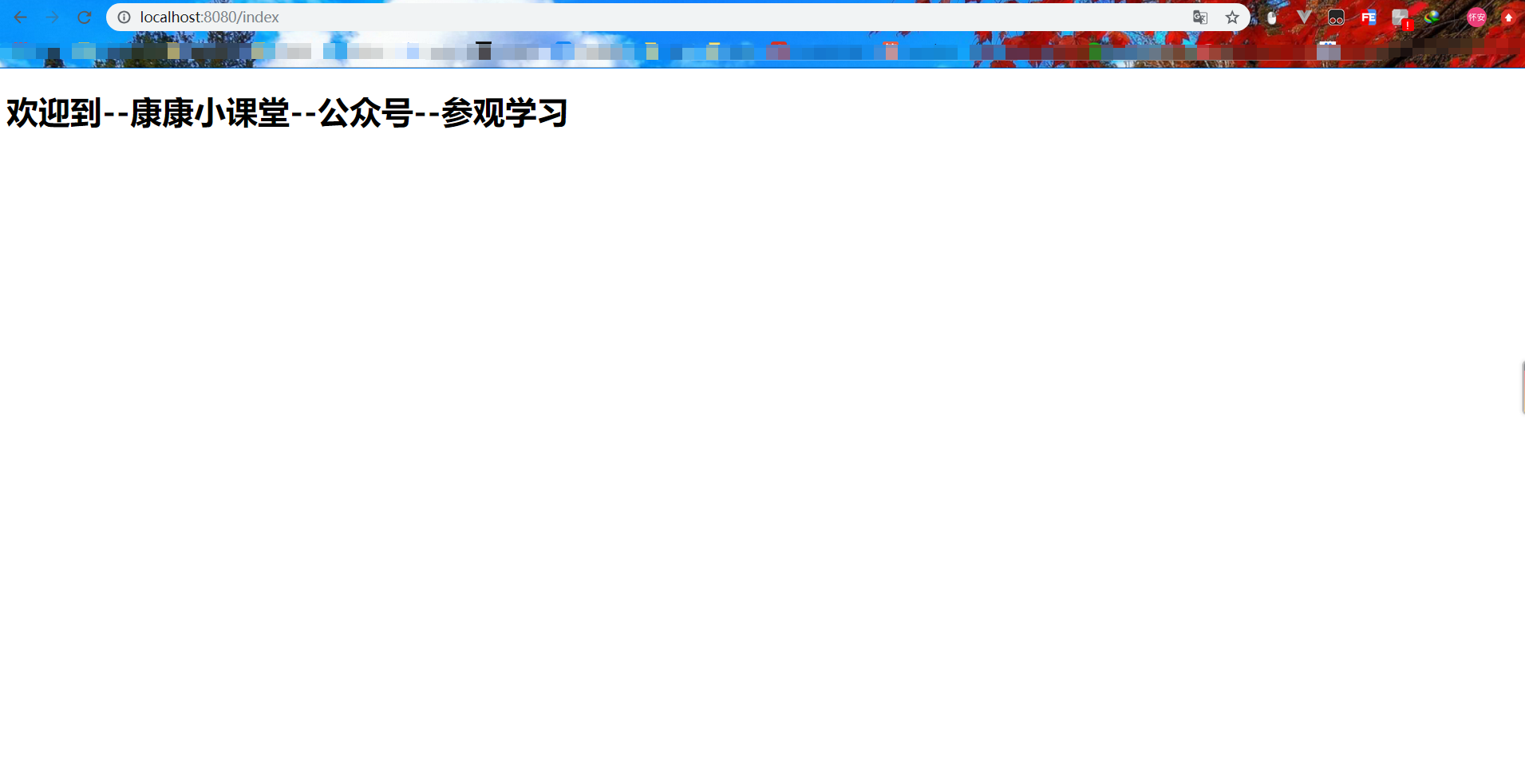
6.常用语法
1)th:text:文本替换;
2)th:utext:支持html的文本替换。
3)th:value:属性赋值
4)th:each:遍历循环元素
5)th:if:判断条件,类似的还有th:unless,th:switch,th:case
6)th:insert:代码块引入,类似的还有th:replace,th:include,常用于公共代码块提取的场景
7)th:fragment:定义代码块,方便被th:insert引用
8)th:object:声明变量,一般和*{}一起配合使用,达到偷懒的效果。
9)th:attr:设置标签属性,多个属性可以用逗号分隔html文件示例:
Thymeleaf 语法示例
ID:
TH:
DE:
后台Controller示例:
@Controller
public class ThymeleafController {
@RequestMapping("thymeleaf")
public String thymeleaf(ModelMap map) {
map.put("thText", "th:text 设置文本内容 加粗");
map.put("thUText", "th:utext 设置文本内容 加粗");
map.put("thValue", "thValue 设置当前元素的value值");
map.put("thEach", Arrays.asList("th:each", "遍历列表"));
map.put("thIf", "msg is not null");
map.put("thObject", new ThObject(1L, "th:object", "用来偷懒的th属性"));
return "grammar/thymeleaf";
}
}7.标准表达式语法
- ${…} 变量表达式,Variable Expressions
- @{…} 链接表达式,Link URL Expressions
- #{…} 消息表达式,Message Expressions
- ~{…} 代码块表达式,Fragment Expressions
- *{…} 选择变量表达式,Selection Variable Expressions
~{…} 代码块表达式
- 推荐:~{templatename::fragmentname}
- 支持:~{templatename::#id}
templatename:模版名,Thymeleaf会根据模版名解析完整路径:/resources/templates/templatename.html,要注意文件的路径。
fragmentname:片段名,Thymeleaf通过th:fragment声明定义代码块,即:th:fragment=”fragmentname”
id:HTML的id选择器,使用时要在前面加上#号,不支持class选择器。
配合(th:insert,th:replace,th:include)一起使用。
- th:insert:将代码块片段整个插入到使用了th:insert的HTML标签中
- th:replace:将代码块片段整个替换使用了th:replace的HTML标签中
- th:include:将代码块片段包含的内容插入到使用了th:include的HTML标签中
#{…} 消息表达式
- 消息表达式一般用于国际化的场景。
@{…} 链接表达式
- 不管是静态资源的引用,form表单的请求,凡是链接都可以用@{…} 。这样可以动态获取项目路径,即便项目名变了,依然可以正常访问
- 无参:@{/xxx}
- 有参:@{/xxx(k1=v1,k2=v2)} 对应url结构:xxx?k1=v1&k2=v2
- 引入本地资源:@{/项目本地的资源路径}
- 引入外部资源:@{/webjars/资源在jar包中的路径}
示例:
<link th:href="@{/webjars/bootstrap/4.0.0/css/bootstrap.css}" rel="stylesheet">
<link th:href="@{/main/css/itdragon.css}" rel="stylesheet">
<form class="form-login" th:action="@{/user/login}" th:method="post" >
<a class="btn btn-sm" th:href="@{/login.html(l='zh_CN')}">中文</a>
<a class="btn btn-sm" th:href="@{/login.html(l='en_US')}">English</a>${…} 变量表达式
- 获取对象的属性和方法
- 使用ctx,vars,locale,request,response,session,servletContext内置对象
- 使用dates,numbers,strings,objects,arrays,lists,sets,maps等内置方法
8.常用的内置对象
一、ctx :上下文对象。
二、vars :上下文变量。
三、locale:上下文的语言环境。
四、request:(仅在web上下文)的 HttpServletRequest 对象。
五、response:(仅在web上下文)的 HttpServletResponse 对象。
六、session:(仅在web上下文)的 HttpSession 对象。
七、servletContext:(仅在web上下文)的 ServletContext 对象
示例:
// java 代码将用户名放在session中
session.setAttribute("userinfo",username);
// Thymeleaf通过内置对象直接获取
th:text="${session.userinfo}"9.常用的内置方法
一、strings:字符串格式化方法,常用的Java方法它都有。比如:equals,equalsIgnoreCase,length,trim,toUpperCase,toLowerCase,indexOf,substring,replace,startsWith,endsWith,contains,containsIgnoreCase等
二、numbers:数值格式化方法,常用的方法有:formatDecimal等
三、bools:布尔方法,常用的方法有:isTrue,isFalse等
四、arrays:数组方法,常用的方法有:toArray,length,isEmpty,contains,containsAll等
五、lists,sets:集合方法,常用的方法有:toList,size,isEmpty,contains,containsAll,sort等
六、maps:对象方法,常用的方法有:size,isEmpty,containsKey,containsValue等
七、dates:日期方法,常用的方法有:format,year,month,hour,createNow等
10.静态资源不能加载解决
- 启动类继承WebMvcConfigurationSupport
- 重写addResourceHandlers()方法
示例:
@SpringBootApplication(scanBasePackages = "com.example.shiro1")
@MapperScan(basePackages = "com.example.shiro1.dao")
@EnableAspectJAutoProxy(proxyTargetClass = true)
public class Shiro1Application extends WebMvcConfigurationSupport {
public static void main(String[] args) {
SpringApplication.run(Shiro1Application.class, args);
}
@Override
protected void addResourceHandlers(ResourceHandlerRegistry registry) {
//配置静态资源的路径
registry.addResourceHandler("/static/**").addResourceLocations(ResourceUtils.CLASSPATH_URL_PREFIX + "/static/");
}
}